1.4 OneDrive Shared Drive
We have all experienced the moment where we can’t remember where a Doc is. To help solve this problem, we created an
1.4.1 Sharing Files
Note: for Shared Drive, you either add someone to the entire Drive OR share individual files with them. Please don’t share folders within a Shared Drive with external collaborators.
If you want to share files with people outside of the
OneDrive
|__ Personal
| |__ Whatever files you have on your GoogleDrive
|__ Group Drive
|__ <UNK>
|__central-<UNK>-resources
|__communications
|__data
|__projects
|__strategy1.4.2 Other Considerations
1.4.2.1 Actual location of the OneDrive folder on my computer
Remember that File Stream will stream, not save files to your computer. Therefore, there will be no folder directly under your devices / hard drives. Instead, your computer will detect the OneDrive folder as if it were an external device connected to your machine. On a Mac, the folder will therefore appear on your desktop, or under the Devices tab of your Finder. On a Windows machine, it will appear under This PC, next to your hard drive and any other connected devices.
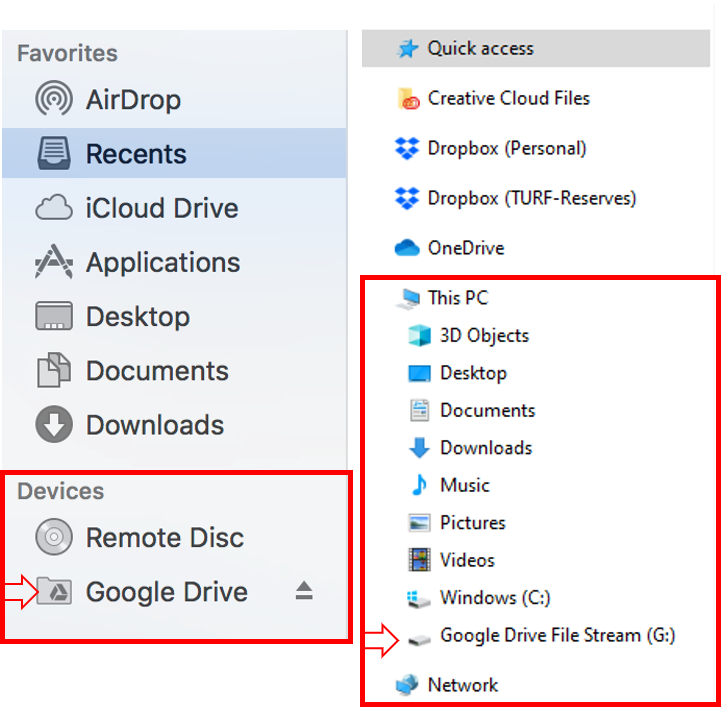
Location of the OneDrive folder depending on your operating system. Left panel shows location of the folder on Mac, and right shows the location of the folder on Windows.
1.4.2.2 I also want to link a personal gmail account
If you also want to sync files from your personal gmail account, you’ll need to use Backup and Sync. You can install it, and make sure to sign in using your gmail account, not your ucsb account. Everything else should stay the same.